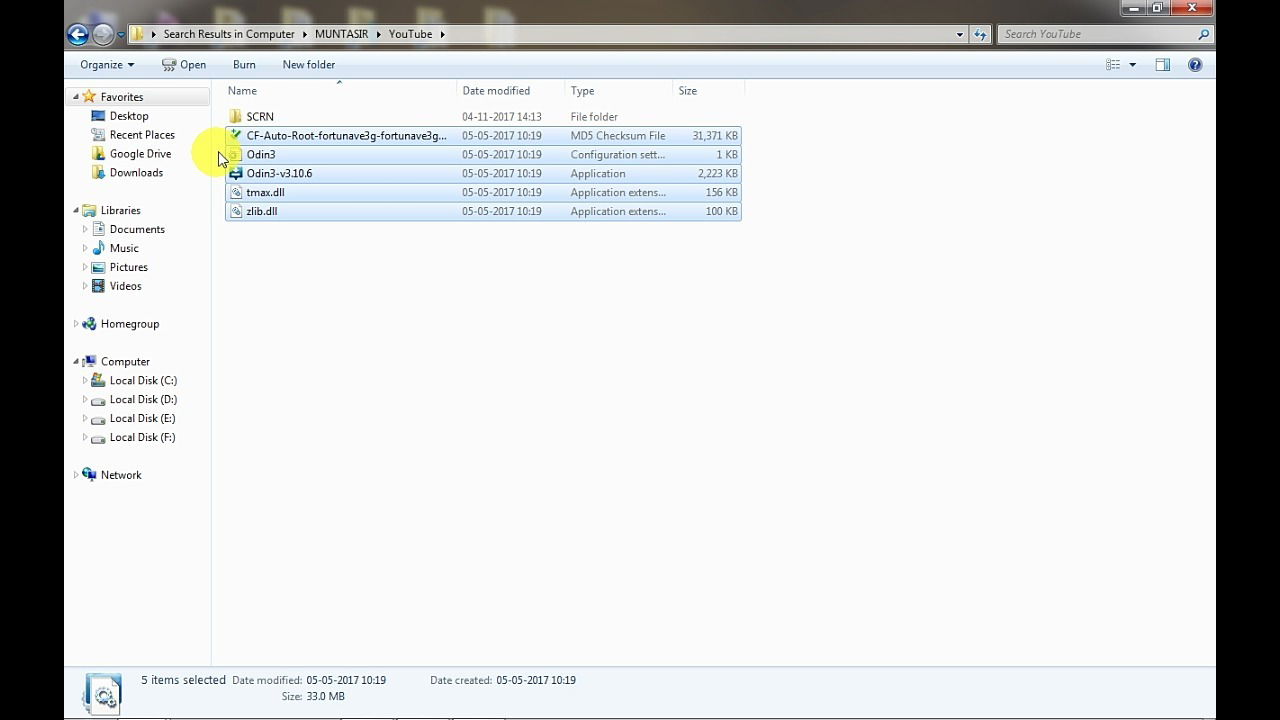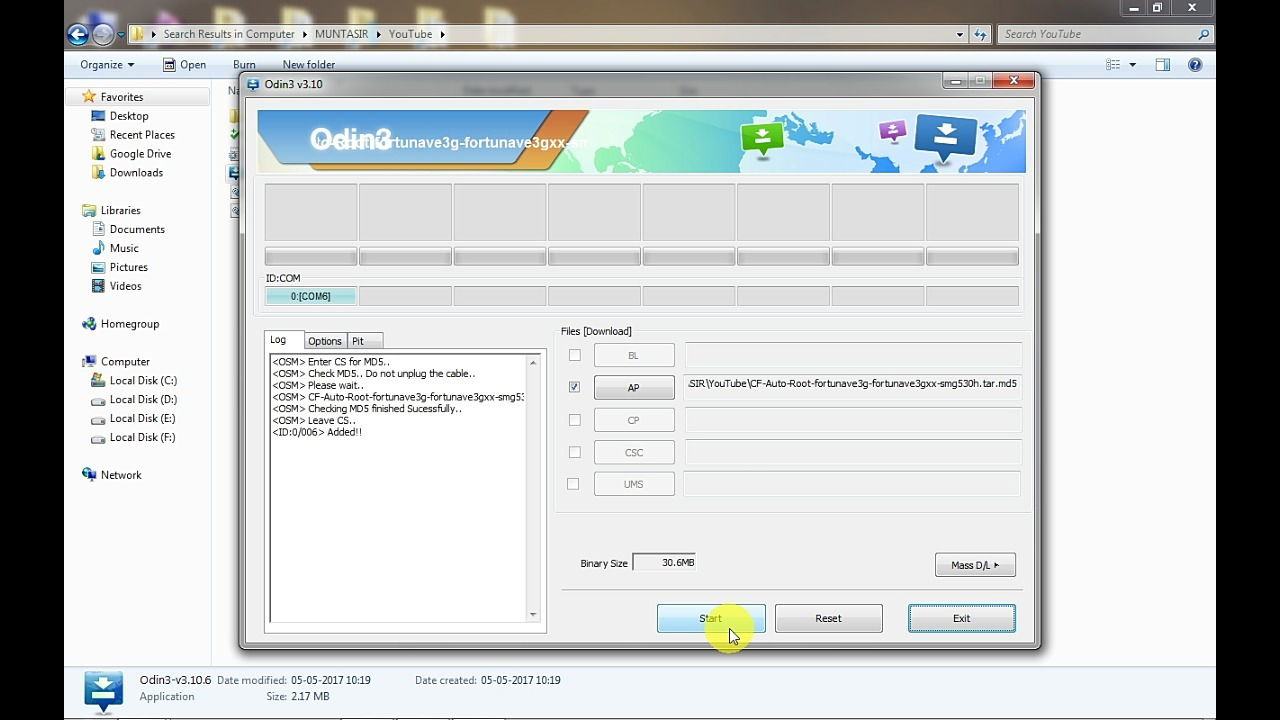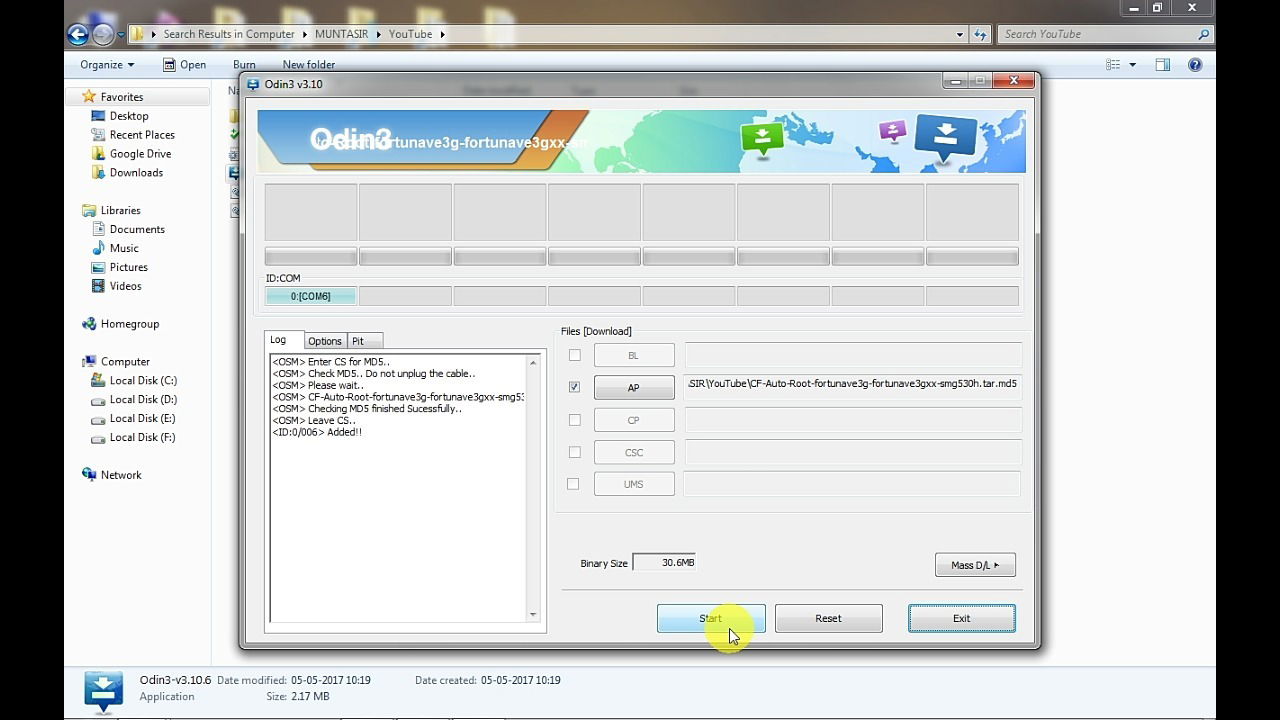How to Root any SAMSUNG Android Phone?
Hello!!
Among us most of them are using a SAMSUNG mobile/android phone as well me. Samsung takes care for their customers and try to give every needed feature, but sometimes they fail to give their user power pack experience. And thus we need to root which voids your warranty but gives you opportunity to use more of your phone.
Before when the androidTM is almost newly made they could not do every thing at that time and we had to root the phone, this is how the journey of rooting had begun. Nowadays Google is trying to give every possible update to each phone. So, rooting is not an essential or must to be done to make your phone do anything.
Rooting might void your warranty and can also brick your which will cause the phone to go in a bootloop and thus will not reboot again (It can also be fixed if only you are smart enough). It can also decrease the stability and performance.
And if you have fixed your mind after reading all this at rooting your SAMSUNG phone then the only thing I could tell you that you are at right place. You will get everything here in this blog to root your Samsung phone correctly and successfully.
I have tried this trick on my SAMSUNG Galaxy Grand Prime(SM-G350H) running on Android 5.0.2.
Things you will need to root:-
- A PC running anything can do.
- Drivers of your phone installed correctly in your computer. Without the drivers the PC won't recognize the phone and will not root. If you are using a Samsung phone then it should install it automatically or if it does not then you can Google for it.
- Your phone's root file(containing Odin). You can download it by visiting CF-Auto-root and from there choose your phone's right model number with correct OS number or if you choose the wrong model number it can brick your phone. Odin will inject the root file into your phone and thus root it.
- An USB cable. you should prefer your phone's original cable which was present in the box when you bought it.
Steps:
- Open Odin(.exe) by extracting the root file which you have downloaded before.
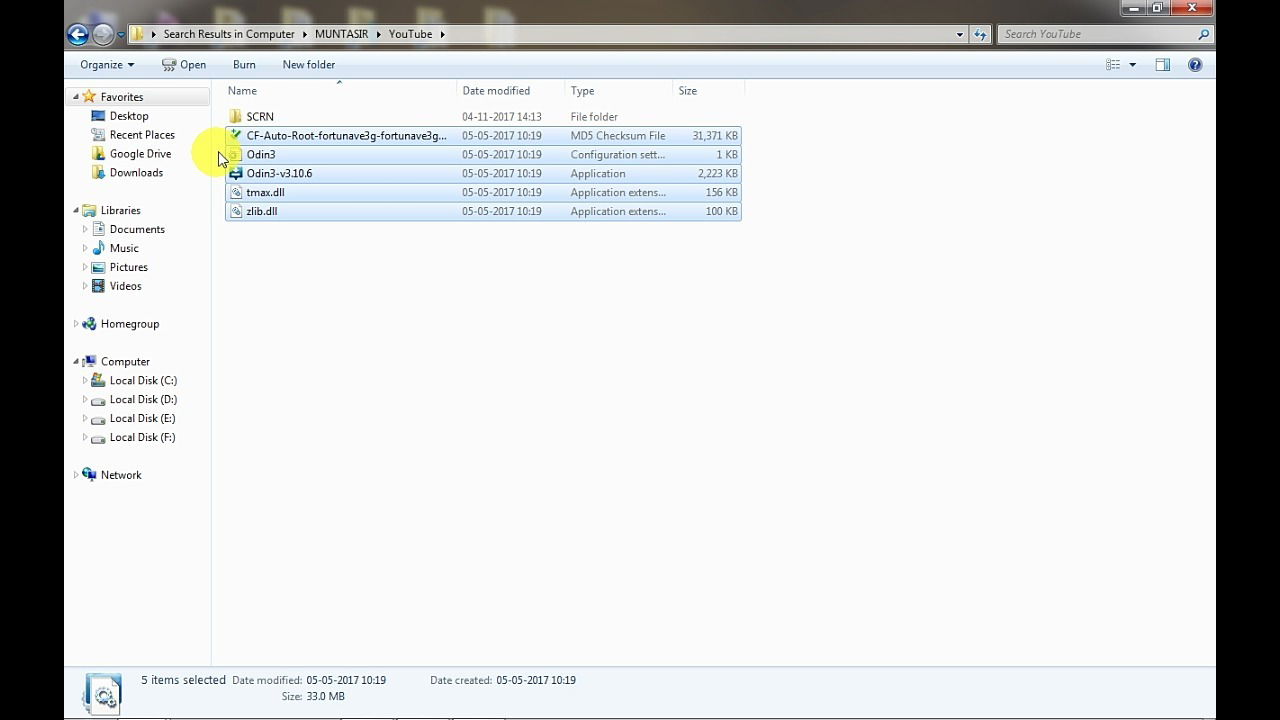
- Check the AP box, and tap it to choose the md5 file that you have after extracting. Select your file and then open.
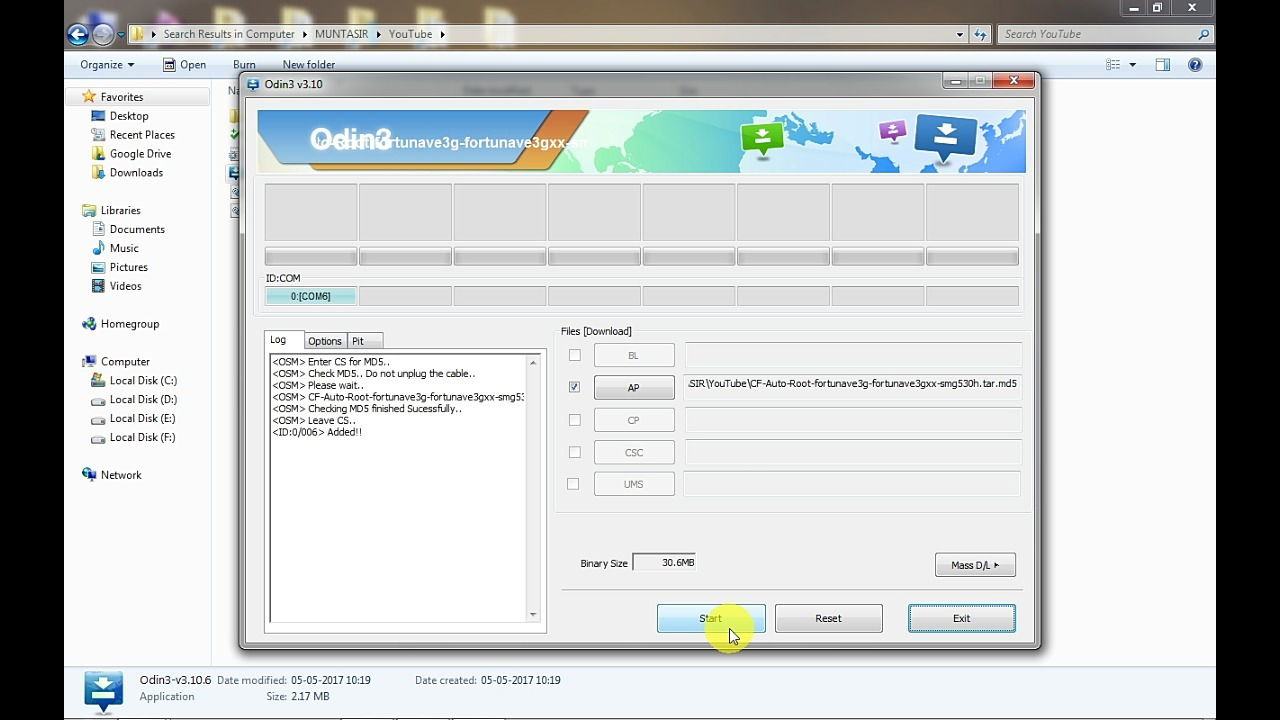
- Go back to your phone now. Turn your phone(power) off. Then go to Download mode by pressing Power+Volume Dn+Home Buttons together and at last tap Volume up to proceed to root.

- Take your USB cable and connect it to your phone and computer. If you have correctly installed the drivers it show up a popup in your PC saying, "Drivers correctly installed".
- The last thing is just get back to your computer now and tap the START button in the Odin window. It will show a green light in the top and after rooting successfully it will reboot your phone. Now unplug the USB and don't fidget with your phone. You will see SuperSU installed which is the root app.
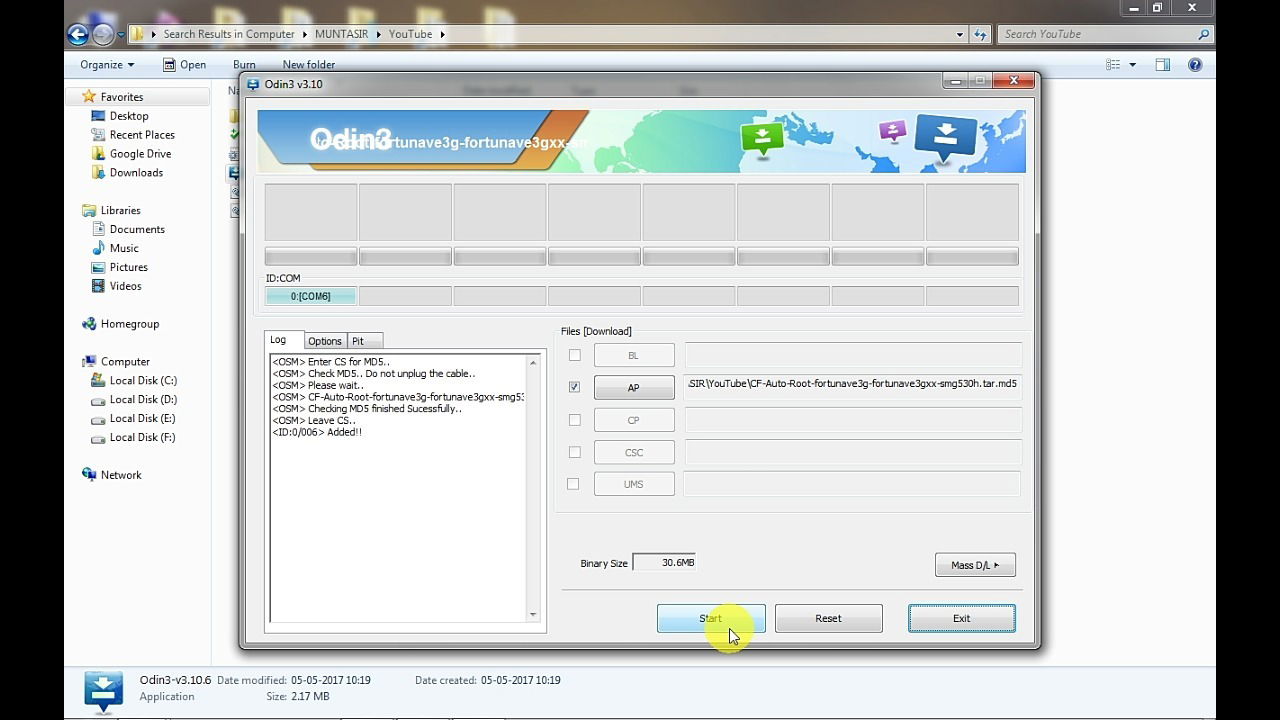
- Now enjoy, tricks with your phone. Get some tricks now--Tricks for rooted devices: https://www.youtube.com/playlist?list=PLnGrpWNhMrUogwLdRO_MkFj-d5J5KbthL
OR